Managing Accounts
As a new user, you will be presented with an empty right-hand panel for you to place accounts and a left-hand panel that displays adjustable features and your settings.
The right-hand panel, or the Accounts Panel, will show the option to add a new account. Click on "Add New Account" to open account settings:
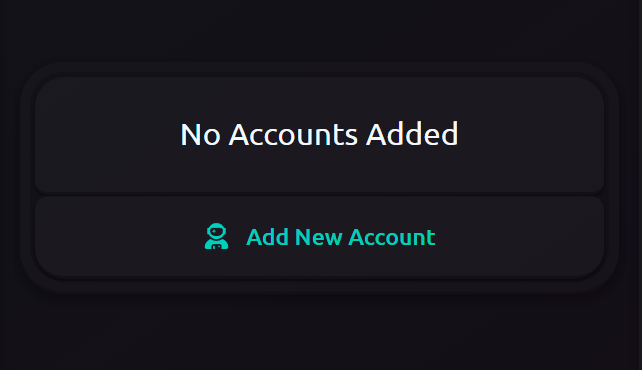
To quickly set up your first account, visit the following sections:
Signer Options
When adding a new account, you can choose from multiple signer options. These are listed under the Accounts setting and have different steps for integration.
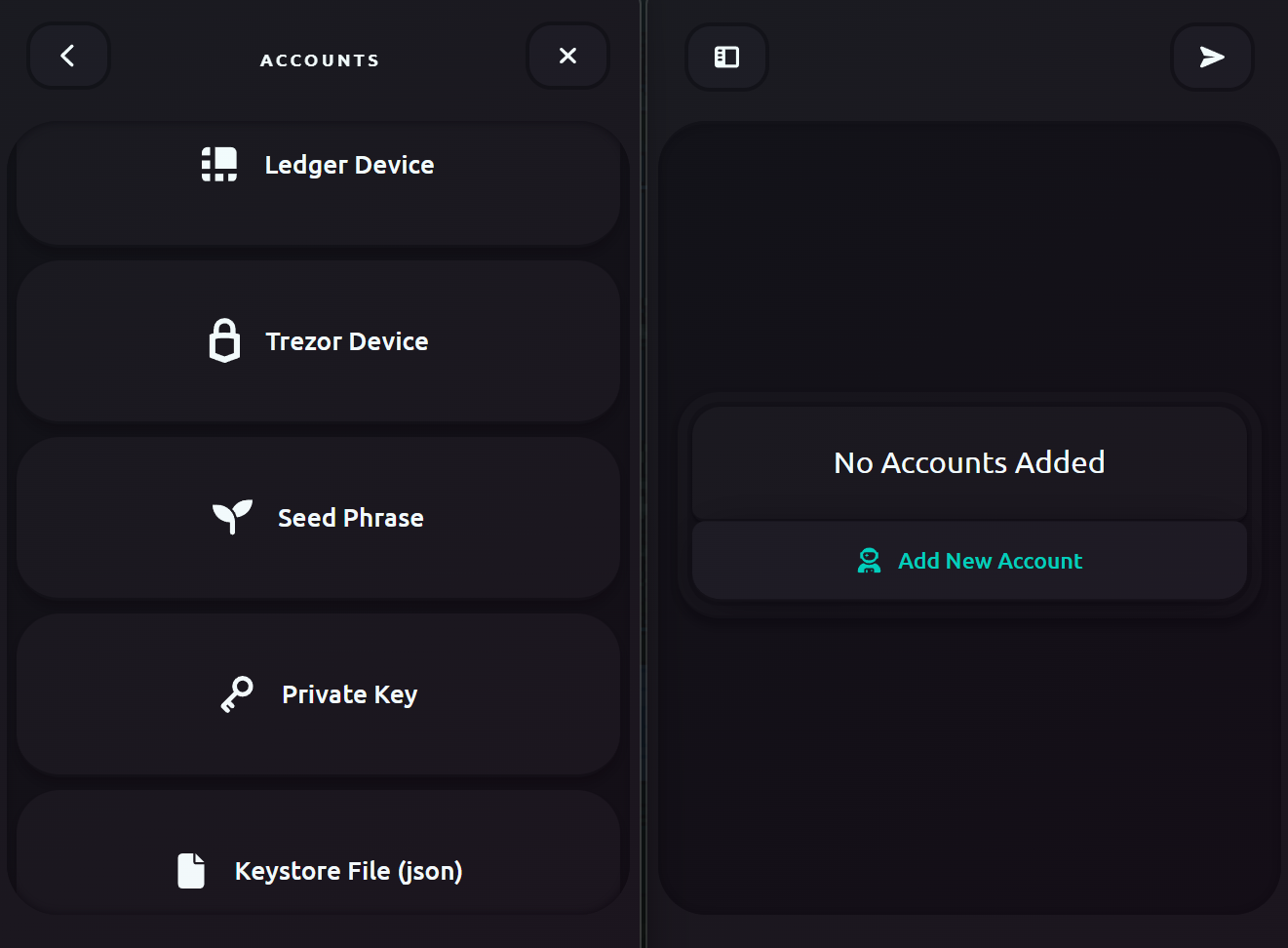
These include hardware signers like:
As well as integrating your software signers by adding your: